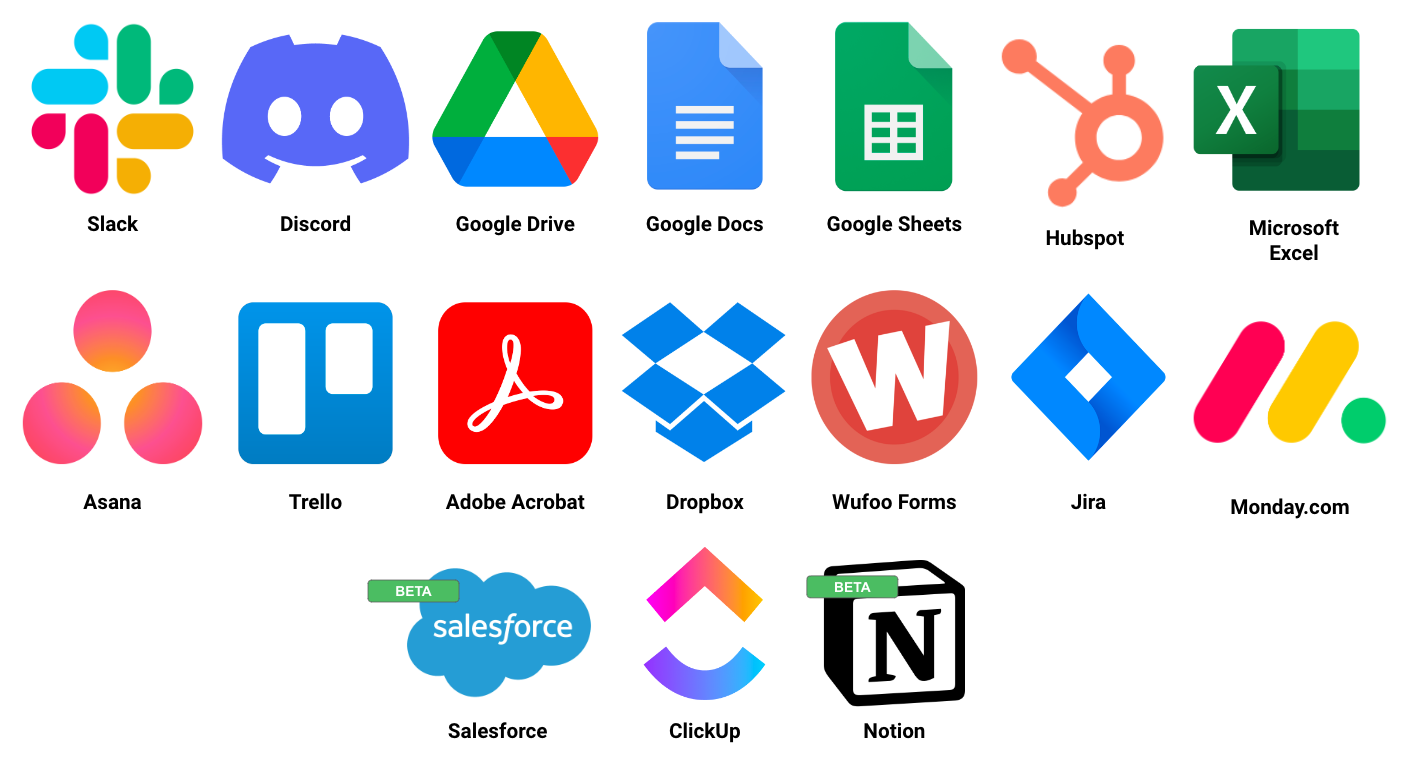Integrate with ResultMaps in a Few Clicks
ResultMaps Slack Integration
ResultMaps Slack App and "Push-to-Slack"
ResultMaps for Slack
Get the ResultMaps for Slack app. Coming soon!
Push to Slack Channels from ResultMaps
From ResultMaps you can push updates - like your done/next/blocked status update to slack. You can also request updates and let people know of new assignments.
Your administrator can configure daily status updates to go email or slack.
With our soon to be released Slackbot, we'll use ResultMaps genius processing and Slack slash commands to automatically update your project plans, schedules and assignments. Click here for setup instructions.
Configuring your Slack account to work with ResultMaps for Slack
Account Owners/Adminstrators
1. Your Slack administrator will need to set up a channel called #dailyprogress in order
Each ResultMaps subscriber using slack will need to enter his or Slack username in their profile.
1. Using the ellipsis in the main navigation bar, select "My Profile"
2. At the top right of your profile page, click on the Slack icon
3. Enter your Slack login name in the space provided, then click "Save"